
As the digital world prioritizes seamless user experience and interface design, the rise of dark mode has become a defining feature of modern applications and systems. With its blend of visual appeal and functional benefits, dark mode has moved beyond being a mere design trend to an essential feature that meets user needs. This article explores the fundamentals of dark mode, the challenges and best practices for its implementation, and the preferences shaping its development.

What is Dark Mode?
Dark mode is a design technique where the interface uses light-colored text, graphics, and accents on a predominantly dark background. This design reversal from traditional light modes offers a modern, sleek appearance and practical advantages. It is particularly favored by users who spend prolonged hours on screens due to its reduced eye strain and power-saving capabilities.
The key benefits of dark mode include:
- Reduced eye strain: Especially helpful in low-light environments, where brighter screens can cause discomfort.
- Battery efficiency: For devices with OLED or AMOLED screens, black pixels consume significantly less power, extending battery life.
- Modern aesthetics: Its minimalist, professional look makes it popular among tech-savvy users.
- Enhanced focus: By reducing glare and distractions, it allows users to focus more on content.
The Benefits of Dark Mode
- Ease on the Eyes: Dark mode reduces blue light exposure and glare, especially in dim environments. This makes it particularly suitable for nighttime use, as it minimizes disruption to circadian rhythms.
- Battery Longevity: Devices with OLED or AMOLED displays benefit significantly from dark mode, as these screens consume less energy when displaying black or dark pixels.
- Sleek Design Appeal: Its aesthetic simplicity makes it a favorite among users who value a clean and modern look.
- Content-Centric Experience: The lower brightness in dark mode directs attention to content rather than interface elements, enhancing the overall experience.
Challenges in Designing Dark Mode
While dark mode has become a standard offering, its implementation is not without challenges. Designers must navigate specific hurdles to ensure it delivers a seamless and enjoyable experience:
- Legibility Issues: Poor contrast ratios can make text and visuals hard to read, defeating the purpose of dark mode’s user-friendly promise.
- Maintaining Brand Identity: Incorporating brand colors and visual elements in dark mode without compromising their essence can be difficult.
- Inconsistent Compatibility: Design elements and images may not adapt well to dark mode, resulting in a fragmented experience across different platforms.
Best Practices for Designing Dark Mode
To ensure an effective and user-friendly dark mode experience, consider these best practices:
1. Prioritize Contrast
Contrast is critical in dark mode design. Insufficient contrast strains the eyes, while excessive contrast can be equally uncomfortable. A balanced approach ensures both readability and comfort:
- Avoid pure white text on a black background; opt for light gray to reduce harsh contrasts.
- Follow accessibility standards such as WCAG, which recommends a minimum contrast ratio of 4.5:1 for text and background.
2. Use Colors Intelligently
Colors behave differently on dark backgrounds, which can dramatically alter their appearance and impact:
- Test brand colors on dark backgrounds to ensure they remain vibrant and legible.
- Avoid overly saturated or bright colors that can be visually jarring.
3. Maintain Visual Hierarchy
Visual hierarchy is essential for usability, ensuring that users can easily navigate and interact with the interface:
- Use shadows, highlights, and layering to differentiate elements without overpowering the design.
- Incorporate varied font sizes and weights to emphasize key information.
4. Optimize Images and Graphics
Images designed for light mode often look out of place in dark mode. To avoid this, ensure:
- Transparent PNGs and icons have defined edges or subtle shadows to prevent blending into the background.
- Photos are adjusted for contrast and brightness to maintain clarity on dark backdrops.
5. Test in Varied Lighting Conditions
Users engage with dark mode in diverse environments, from bright daylight to complete darkness:
- Test designs under different lighting scenarios to ensure readability and appeal across all conditions.
6. Provide a Seamless Toggle Option
Allow users to switch easily between dark and light modes based on their preferences:
- Place a toggle in an intuitive location within the interface settings.
- Ensure that switching modes does not disrupt the user experience or reset settings.
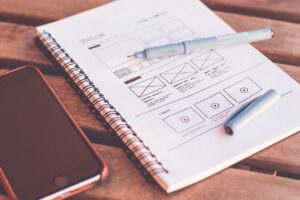
User Preferences for Dark Mode
Understanding user preferences is vital to designing an effective dark mode. Insights from recent surveys and studies reveal key trends:
- High Adoption Rates: Studies show that up to 82% of users prefer dark mode in certain contexts, particularly for reading and gaming.
- Demographics: Younger users, tech enthusiasts, and those who spend long hours on screens are the primary adopters of dark mode.
- Use Cases: Dark mode is most popular for nighttime use, extended screen time, and activities like browsing and reading.
- Customization: Users value the ability to personalize their interface, including choosing between light and dark themes.
Practical Tips for Implementing Dark Mode
For developers and designers ready to integrate dark mode, the following tips can streamline the process:
- Support System-Level Settings: Align with system-wide dark mode options on platforms like iOS and Android for a cohesive experience.
- Utilize Theming Libraries: Simplify the development process by using libraries that support dynamic theme switching.
- Conduct Extensive Testing: Regularly test dark mode designs across devices and platforms to identify and address inconsistencies.
- Gather User Feedback: Engage users to understand their needs and improve the design based on real-world usage.
The Future of Dark Mode
Dark mode is not merely a trend—it represents the evolution of user-centered design. By focusing on user comfort and aligning with modern aesthetics, it offers a versatile solution for a wide range of applications. As technology advances, dark mode is likely to incorporate more intelligent features, such as automatic adjustments based on ambient lighting or user behavior.
Designers and developers must stay attuned to emerging best practices and user expectations to create interfaces that shine—whether in the light or the dark.
Conclusion
Dark mode is more than a design choice; it is a response to user needs for comfort, efficiency, and style. By understanding its benefits and challenges and adhering to best practices, brands can deliver a dark mode experience that enhances usability and reinforces their identity. Whether you’re designing for reading, gaming, or productivity, dark mode offers a sleek and functional interface that meets the demands of modern users.
Embrace the dark side of design—it’s not just about aesthetics, but about creating meaningful and user-friendly experiences.



